The Trojan Horse didn’t succeed because the Grecian armies broke down the walls of Troy; it succeeded because the Trojans fell for the Greek army’s trick and brought the secret war machine—with a small group of Greek soldiers—inside their walls. It was a tactically brilliant plan, and ended what was reportedly a decade-long siege in a matter of hours.
Whether or not the original story is based in truth, your business is potentially in danger from a similar issue: a threat coming in on what seems to be a trustworthy package. The difference is that this time, the package is a platform or tool you’ve procured from a third-party vendor.